The S&P Capital IQ Excel Plug-in is a tool that will allow you to populate and update your spreadsheets with financial, market, transaction, macroeconomic and company data using unique S&P Capital IQ formulas.
Building financial models typically entails hours of basic research and tedious data entry. Now, with the S&P Capital IQ Excel Plug-In, you can complete your work in a fraction of the time it would take to do so manually.
1. Go to Capital IQ
2. To download the Excel Plug-In, hover over the ‘My Capital IQ‘ tab and click on ‘Downloads‘. Open the installer and follow the prompts to complete the setup. Ensure all Excel, Word and PowerPoint instances are closed.
3. Open a blank Notepad.
4. Paste the following snippet on the blank Notepad.
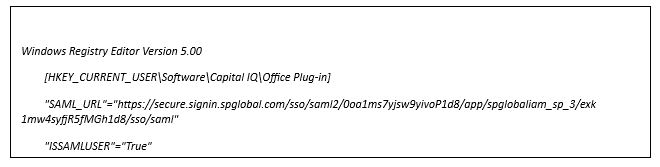
5. Save the file as “CIQSAML.reg”
6. Change ‘Save as type’ to “All files (*.*)” and save it anywhere on your PC or device.
7. Navigate to the file location, right-click on the file, and open it with “Registry Editor.”
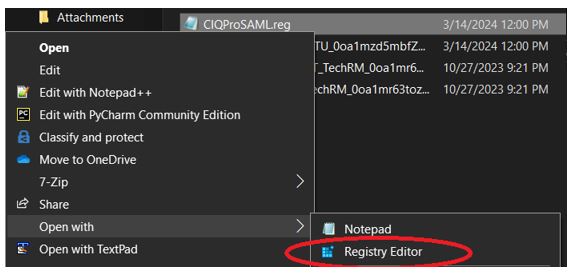
8. In the pop-up window click on Yes.
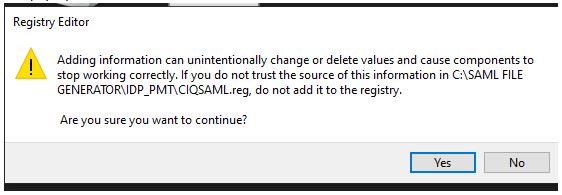
9. Launch Excel and login to CIQ Excel via your IESE credentials.
