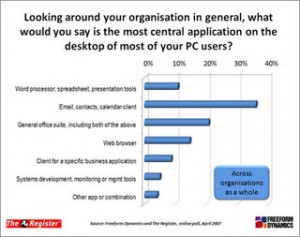 In the past decade, email has become one of the most central applications of any manager. Still, email programs have not changed much. Since the amount of email we get has grown tremendously, email has a significant impact on our overall productivity. The average information worker gets far more mail than s/he can cope with, and an increasing number of people suffer from significant “email overload”.
In the past decade, email has become one of the most central applications of any manager. Still, email programs have not changed much. Since the amount of email we get has grown tremendously, email has a significant impact on our overall productivity. The average information worker gets far more mail than s/he can cope with, and an increasing number of people suffer from significant “email overload”.
Are you are one of those people who receive hundreds of emails a day, and have you sometimes thought to simply “delete all email of your mailbox”? Now that financial bankruptcies have been become part of our day to day readings, I would like to draw your attention to “email bankruptcy”, which essentially means that you delete all your pending email and start over. The term was invented already years ago (although we still don’t know if we should attribute the invention of the term to Stanford’
s professor Lawrence Lessig or to MIT professor Sherry Turkle). This “start over” approach may be a very radical solution to a common problem, but more people than we might think have been trying to get out of the email overload spiral (have a look at, “leave me alone” or this Wired article for some popular examples).
And nowadays, we are even spreading our attention more and more: we need to pay attention to our Facebook, read the different blogs for which we have alerts on, we twitter, myspace, … and, above all, our email follows us conveniently wherever we, since we have now have push-mail!
It’s hence not surprising that more and more people declare their collapse vis-à-vis their email. But
before taking the last and really radical step of declaring yourself in email bankruptcy –with the implications of having email creditors and all those other nasty side-effects of loss of reputation- let’
s go a moment back to the basic and rethink our email practice.
To start with, remember that email initially was conceived to overcome one of the big problems of the phone: it queues messages, and hence does not require your immediate action. Unlike synchrounous communications like phone calls or meetings, people can communicate via email without both paying attention at the same time. This means that YOU pick the moments at which you pay attention to email. But if you are paying continuous attention to your email, this means that anyone can interrupt anytime what you are doing. Hence, somebody else picks the moments at which you pay attention (even any spam emailer gets your mindshare, at least for a second).
Does this sound familiar to you? If yes, it’s probably time to think a little bit more about our productivity (and a healthy state of mind!), and less about continuous emailing, microblogging, or microsharing. In the last years, some practices have shown how to increase productivity by changing little bis of our email behaviour. You may think that these are too radical to you, but if you are close to email bankruptcy, you may try them before becoming really radical. And who knows, most people that try them out report back that while no disaster happens, there life has improved. Although I’m still trying to formalize on this topic (I will inform you about my results in some weeks) let’
s start naming a few that seem to work quite well:
1. Turn-off your email program and check it only from time to time. It should be you who controls when you want to be interrupted. And remember, our productivity goes down badly with increased numbers of interruptions. Set aside some few dedicated times for dealing with email every day. If you think that this is not possible, think that even Bill Gates checks his email in general only twice a day…
or at least that’s what people say…
2. Some things should not be in our email: don’
t criticize, and avoid long (often technical) debates. Use face to face meetings or phone calls that are of an intrinsically interactive nature. Even if it may be tedious to set up a common time to talk, we will get things done much faster if we do this effort for issues that require joint work. Tricky or personal issues require personal contact, so we should not put those things on our email.
3. Filter! Most email clients have some filters that allow us to automatically redirect or store emails with certain characteristics. In this way, we can separate emails with important information and actions to be taken from those repetitive alerts that only add to our email pile. Even if it takes some time to set up convenient filters, the initial effort quickly shows its effects in terms of (apparently) much less email traffic!
4. Work on the easy ones. If you can retire an email with a quick response, do it now. And then, go back to work!
5. Schedule some time for the difficult ones. If an email requires a significant amount of work (more than 15 minutes), this should be reflected in your calendar and to do’
s list.
Obviously, these are only some of the many things that one can do to get in control of its email, but you may want to give a try to one or two of these. Actually, it’
s inaccurate to talk about email management without mentioning task and calendar management. More about this will come in future post!


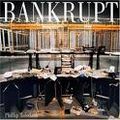
I think thass a very interesting help to others like me, now that we are facing new trades everyday and many other problems that appear nowadays in our society. Now, what about help us clearing even more this issue?
I’m student of Information Systems and perhaps in need of this help. Many of the students of our time face this kind of problems and look at them every single day.
Thank you for the support and helpful time spent to explain to others these affairs.
Nilson Marcos Ribeiro – Brazil
Some of the great tools in handling emails are Thunderbird (mail client) and Beagle(Desktop search). Though Thunderbird is available on Windows, beagle is only available on Linux.
– Thunderbird’s junk mail filter is very efficient in the sense that everytime you mark an email as “junk”, it keeps learning. So instead of doing what someone else has coded in as junk, Thunderbird has an adaptive filter system, which filters what you think as junk. “If you consistently mark a certain type of e-mail as junk, Thunderbird will learn that that type of e-mail should be marked as spam in the future. However, e-mail that you wish to receive will not be marked as spam, because Thunderbird’s filter is entirely based on your actions.
The filter improves as it watches how you sort your e-mail, and with time the filter will reach nearly 100% classification accuracy. More important, however, is that the filter is intentionally conservative in what it marks as junk mail. If Thunderbird can’t quite decide whether an e-mail is junk or not, it will mark it as not spam. It’s that simple — after training, the filter simply doesn’t create false positives.” – Thunderbird also has remarkable labeling and categorization and the ability to set rules accordingly and ability to assign keyboard shortcuts to these keyboards. So if i classify my emails as “Red” for important, “Green” for priority two etc, I know I have a busy day when I see my Thunderbird window is more Red than not.
– Complimentary to this, usage of Beagle (desktop search) further increases efficiency. Beagle is a desktop search tool, which when given a search phrase, searches on your desktop, in your email, in your chat, on the wikipedia, on google etc etc. So wherever it is, in a split second, you see the results of your query anything from a garage sale in enric granados to the next IEEE Mobile conference in Barcelona.